How to Infuse Your Bot with Intelligence: A QnA Maker Integration Guide
Want your bot to be able to answer questions like a human expert—with authority and sense? It's time to turn that into reality. In this guide, I'll step you through the process of equipping your bot with intelligence using QnA Maker. The tool aims to boost your bot's intelligence. It will convert FAQs, manuals, or any other info into an NLP knowledge base.
Imagine a bot that, with ease, understands complex questions. It responds with the right answers, helping your users. That is what QnA Maker can achieve for you.
Get ready to boost your bot. Create advanced, engaging, and informative chats. Let's dive in and learn what it takes to unlock the real power of QnA Maker.
Why QnA Maker Matters
In a world where bots are getting smarter, integrating QnA Maker is like giving your bot a brain boost. It gives you the power to build useful bots. They should engage users in meaningful conversations and provide accurate answers.
Think of the things you can do! QnA Maker can turn your bot into a 24/7 support genie. It can also be an educational sidekick or a friendly healthcare buddy. It all depends on how you want to use this product. The possibilities are endless. Its effect on user experience is undeniable.
Benefits:
Some of the benefits of using QnA Maker inside your bots are that it enables the following:
Skill Building: You'll gain hands-on experience with AI and NLP. You'll also learn problem-solving techniques.
Project Enhancement: Your bots will be more engaging, interactive, and able to respond to a wide array of user queries.
Career Advancement: Showcasing your ability to build advanced bots with QnA Maker can be a valuable asset in today's job market.
Real-Time Steps: A Practical Guide
Let's dive into the step-by-step process of integrating QnA Maker into your bot using Bot Framework Composer:
Setting Up:
If you haven't already, create a QnA Maker knowledge base by uploading your FAQs or documents to the QnA Maker portal.
Open Bot Framework Composer and click Create new.
Integration:
- Choose the Core Bot with QnA Maker template and click Next.
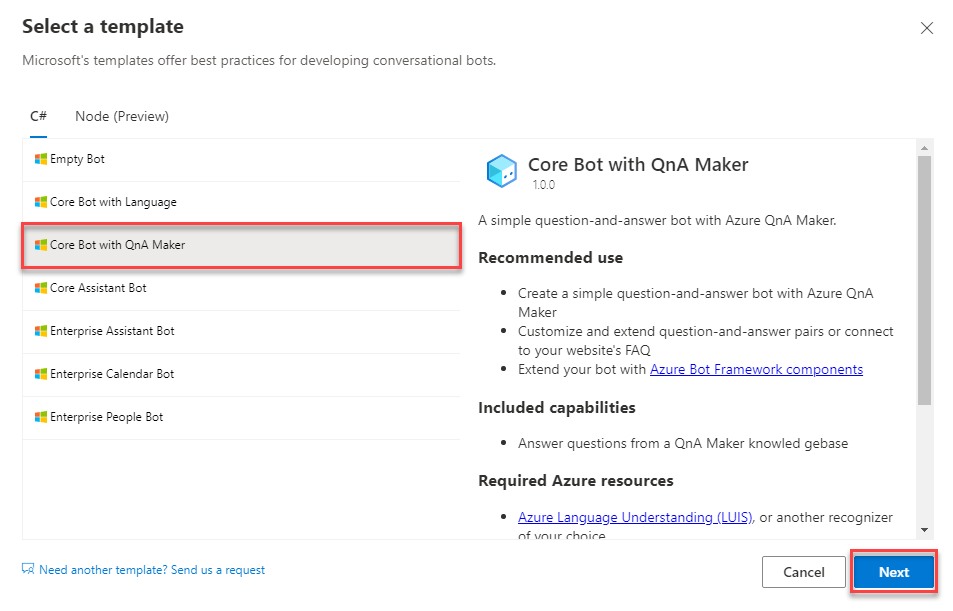
- Provide your bot's details and click Next.
- You'll be asked to name your knowledge base and provide the URL of your QnA Maker knowledge base. Use the same URL you used when creating it, then click Create.
After your bot is created, you'll see a notification to Set up QnA Maker. Click on it.
In the QnA Maker setup prompt, select Create and configure new Azure resources (if you haven't created any yet), then click Next.
Sign in to your Azure account.
Enter the directory and subscription for the new resources and click Next.
Create a new resource group for your resources and choose their Pricing tier. Fill in the details and click Next.
You'll receive a notification once the process is complete. Your bot is now fully functional!
The new resources are available in your Azure account. To view or edit your knowledge base, visit the QnA Maker portal.
Testing and Refinement:
- Click the Start bot button in Bot Framework Composer to open your bot in the Web Chat.
Ask your bot a question that's included in the QnA Maker knowledge base and observe its response.
Continue testing and refining your knowledge base in the QnA Maker portal to improve its accuracy.
Conclusion
We've successfully integrated QnA Maker into your bot using Bot Framework Composer - all without writing any code! This powerful combination allows you to create intelligent, conversational bots that can provide valuable information and assistance to your users.
Remember, the key to a successful bot lies in continuous refinement and improvement.
Follow Umesh Pandit

